Get 30% Off Indyapages SEO Services in May! Want to know how SEO-friendly your website is? Give us a call.
We help optimize your Google My Business listing, social media profiles, On-page SEO, and help correct common SEO errors. We promise first 3 page ranking in google for your niche business website for the chosen keywords.

The first place where top notch SEO professionals look to create a local business listing strategy is Google My Business Listing!
Here are the top reasons for it
Google My Business (GMB) -- is the free tool from google that helps local business owners manage their online presence across the search engine. Google My Business offers the greatest impact for brands seeking local exposure.
Google’s Local Search features as shown in the screenshot below, with local search results of nearby business related to search category with all related information like business name, business opening hours, business phone numbers, reviews, comments, latest posts etc further emphasis the need for Google My Business Listing for both new and established businesses
Google’s Knowledge Graph utilises verified Google My Business information to help generate details for its database about businesses and related entities that are relevant to specific searches.
Once a new listing is created, a Google Maps location is then generated that synchronises with traditional Google Nearby Search for easy access and search-ability. It certainly helps that the clear majority of organic searches come from Google (More than 90 percent for worldwide search engine market share in India), further illustrating the value of a GMB listing.

Related My Business Listing Resources from Indyapages:
Find all that You need to know to use Google My Business to easily manage your business listing, reviews, photos and location on Google search, Google Maps and near me searches
Use the below step by step guide to ensure you’ve completed your Google My Business listing correctly, and optimised all possible features of the tool to get the most from it for your business on Google and third-party platforms that use the Google Maps API to generate location information for users such as Indyapages my business listing. IndyaPages My Business Listing synchronises your location data to google maps automatically when you create a listing for your nearby business.
If you are new to digital marketing and if its your new endeavour for you to create a GMB listing for your local business, here are few basics you should know of to fully understand Google My Business and the value.
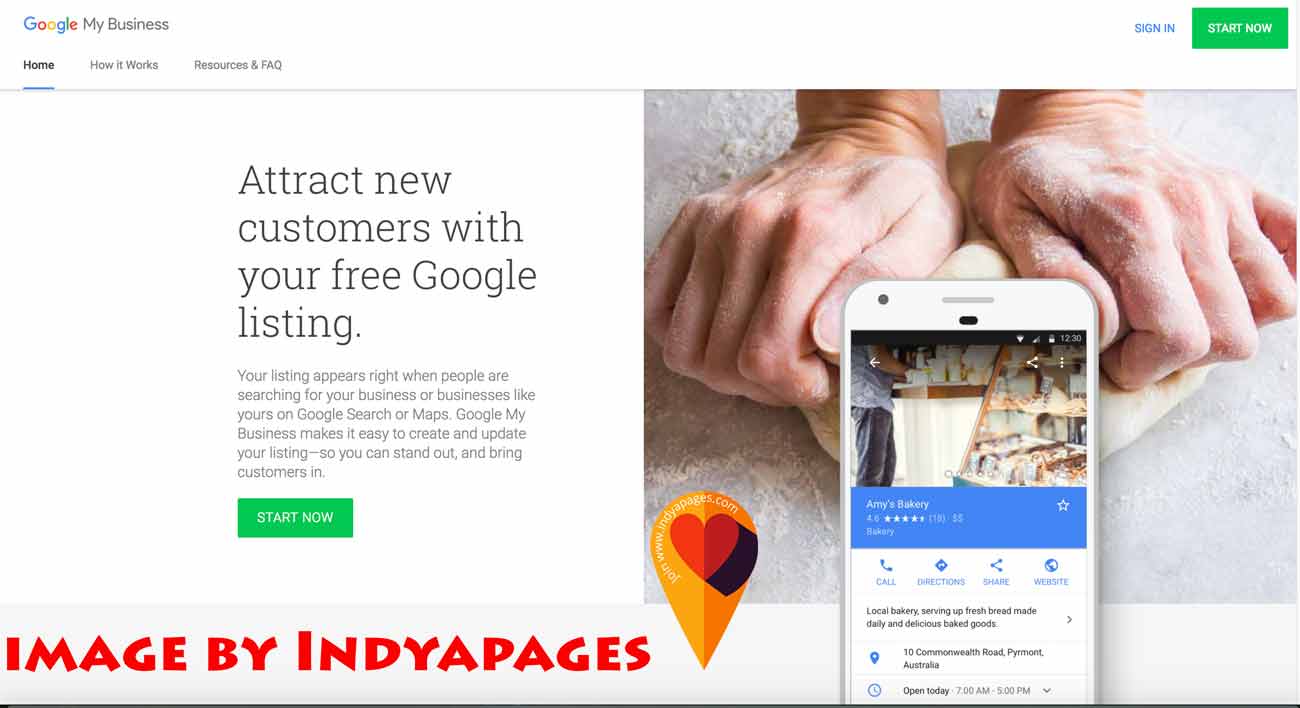
2. Why You Should Use Your Google My Business Profile?
Setting up a Google My Business profile for your company will help your company show up in Google search engine results, Google local search results and Google Maps results.
Listing your company on Google My Business will:
“Google My Business is a really important tool that more nearme businesses should take advantage of. It’s critical for helping customers find you easily,” said Vivek, an SEO strategist “The best part is that when optimized correctly, the page shows up above normal organic search results.” As you may have seen on the google search screenshot above
3. Do You Know How Google My Business Looks Like?

Related My Business Listing Resources from Indyapages:
4. How Does Google My Business Work?
Listing your company on Google ensures that your small business name, address, phone number, hours and description are listed correctly and consistently across all Google internet platforms, including:

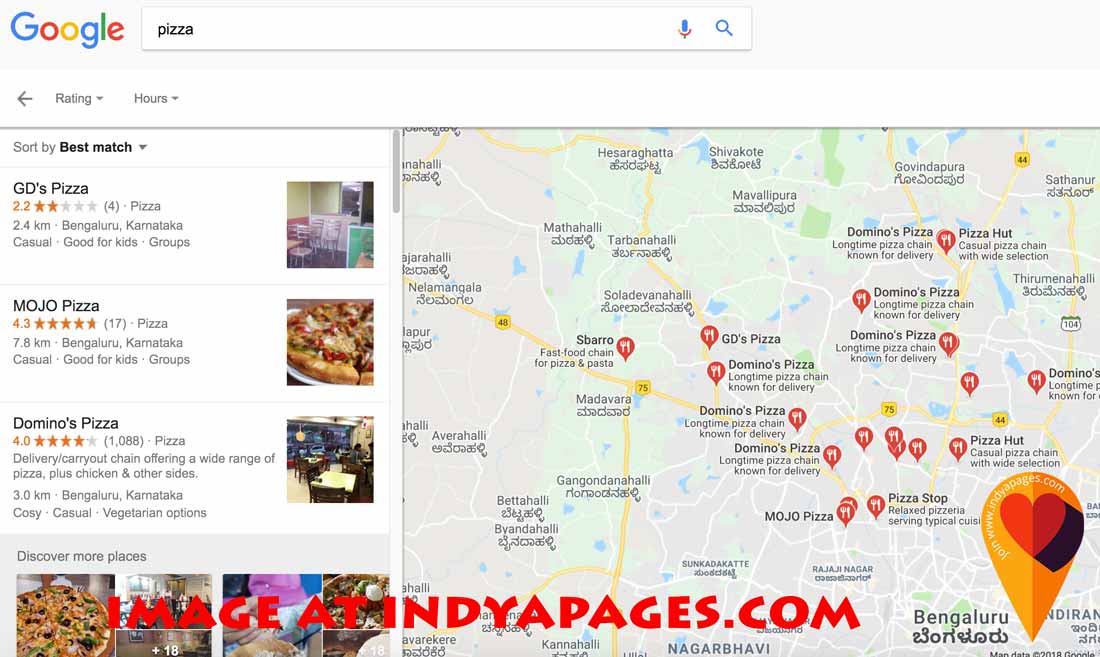
Google My Business allows you to manage your entire Google business profile—including for multiple locations—from one dashboard.
5. What Does Google My Business Do To Your Business?
Google My Business allows you to control the way your business shows up on Google searches. Using Google My Business you can correct or adjust your company’s:
On top of these basic features, you can add photos to your Google My Business profile and encourage positive customer reviews.
6. Do You Still Need Google+ or Google Places for Business Pages?
No.
You can manage everything you need to right from your small business’ Google My Business dashboard.
The NAP info, photos and any other information you upload to Google My Business will automatically populate across all of Google’s platforms. You can even manage your small business AdWords account from your Google My Business dashboard.
These are Google’s basic guidelines for representing your company on Google My Business:
Related My Business Listing Resources from Indyapages:
7. How to Add Your Company to Google My Business?
If Google has no information on your business, it will lead you through a series of steps. Follow these prompts to add your business information to the site. You’ll be required to verify your business with Google. Which can be done by a post card verification process. We will explain it in next blog.
As you wait for the verification process to be completed, you can begin uploading photos, videos and logo into your Google My Business dashboard immediately. These won’t publish online until you’ve completed the verification process.
Watch Google’s step-by-step demo to claim or add your company to Google My Business:
Try watching this video on www.youtube.com, or enable JavaScript if it is disabled in your browser.
8. How to Verify Your Google My Business Listing?
There are two main ways to verify your Google My Business listing: by postcard or by telephone.
“Google wants to understand that you’re the verified representative from the company. That is why they send a postcard to the address that gives a code to input,” said Narayan digital analyst for the Indyapages SEO Services. “With the code verified, you are able to have full control over the listing. The verification boosts your chances of ranking for local services that you offer in your business area.”
Follow Google’s prompts to determine the method of verification that’s right for you. Verification by postcard will take between seven and 10 business days.
Watch Google’s step-by-step video to learn how to verify your small business on Google My Business:
9. How Do You Edit or Change the Information in Your Google My Business Profile?
You can edit or change information on your profile directly from your Google My Business dashboard.
If you have any difficulty making changes to hours, location or other information, send a message to Google My Business support staff on Facebook or Twitter, or start a chat, request a call, or send an email.
Related My Business Listing Resources from Indyapages:
10. Add or Edit Service-Area Business Details
To add or change your service area details:
Sign in to Google My Business and make sure you’re using “card view.” If you’re viewing your locations as a list instead of cards, switch to card view by clicking the cards icon on the right side above your locations.
11. Publishing Your Google My Business Listing
It’s important to use all resources Google My Business offers within its listing details to get the most out of your business locations.
12. Optimize Your Google My Business Listing for Best Results
Some basic but crucial tips for optimizing your listing:
One of the most important things to keep in mind when optimizing your Google My Business listing is consistency, said David Mulqueen, project manager for digital marketing agency Odd Dog Media.
“You want to make sure that things like your name, imaging, messaging, general info like hours of operation, business category and how people can find you is consistent,” he advised. “If your Google My Business page isn’t correctly optimized, how is Google supposed to trust your business as a credible source of information for it's users?”
Sunil Nair, executive vice president of strategy for SEO digital advertising agency offered the following tips for optimizing your GMB profile:
Free Download quick tips to know more about optimizing your my business listing with google business. These are some simple steps to follow, explained in clear and easy way. These tips are absolutely free, and you can keep it for future reference.
We understand that it can be too much for you, to create and optimize google My Business for your listings. Avail Indyapages SEO Services. The best SEO Services in Bangalore and India. We assure your website ranking in first 3 pages in google ranking for keywords you want. We will help create a perfect Business listing in Google. We optimize it to rank on top in Google NearBy search results. Contact Indyapages SEO Services today for the best OFFER!!
More Google My Business Resources Here: